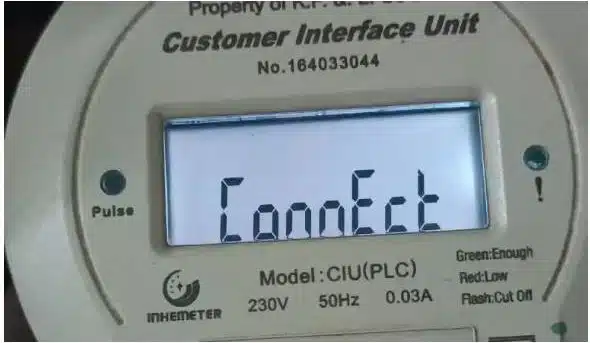
Are you bothered by the ‘connection failed’ notification while attempting to connect and load tokens onto your KPLC Meter? No need to fret – this prevalent issue can be rectified with ease. This article delves into the reasons behind connection failures and presents a comprehensive guide on promptly resolving the issue.
Additionally, we’ll share some valuable tips to help prevent similar problems from arising in the future. If you’re encountering challenges in connecting your prepaid meter, continue reading for practical solutions!
How to Fix KPLC Meter Connection Failed
Here are some potential reasons why your prepaid meter might fail to connect, along with common solutions:
- Low Battery: If your meter’s batteries are drained, it can hinder the connection. Replace the batteries and attempt the connection again.
- Faulty CIU Cable or Adapter: A damaged or defective cable or adapter connecting your Consumer Interface Unit (CIU) to the power outlet could be the issue. Try using a different cable or adapter to troubleshoot.
- CIU Battery Status: When using batteries in the CIU, ensure they are correctly inserted and functional. Replace them if they’re drained or faulty.
- Tripped Circuit Breakers: Check that the circuit breakers for your meter haven’t tripped and are set to the ‘on’ position. Reset them if they’ve tripped.
- Damaged Meter Components: In rare instances, internal parts of the meter might be damaged or faulty.
If the above steps don’t resolve the issue, reach out to KPLC customer service for further assistance. They can test and arrange for repair or replacement of the meter if necessary.
How to Fix the kplc CIU connection failed
So, how do you fix the prepaid meter not connecting problem?
- The first step is: Replace your batteries with new ones.
- Disconnect all other appliances in the house from the sockets.
- Connect the CIU directly to the wall socket (not via extension cable).
- When it displays “Connecting” or is struggling to connect, key in 59698686 and press “Enter” immediately, followed by the meter or token number if you are in the darkness. Then press Ok. If it accepts, enter 1275 4194 1448 6450 5970, then Ok. Once it also accepts the key in the meter number.
You may have to repeat the above step twice or thrice for it to work.