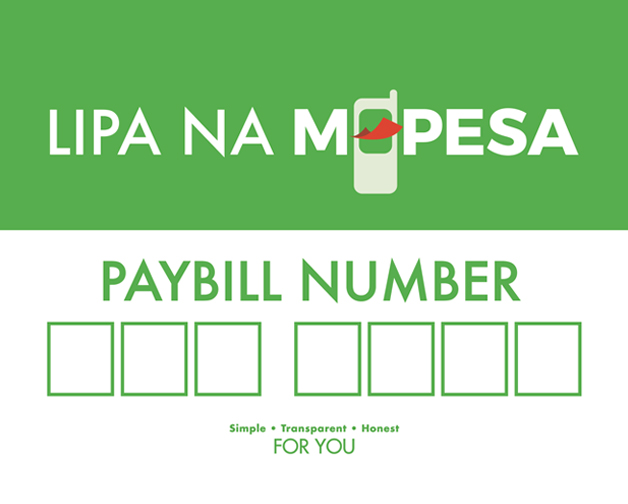
You may sometimes make wise investments and earned some income. Whether you earned it from an online writing gig or by selling merchandise online, knowing how to transfer it to a bank suffices.
It’s now easier for you to deposit money to your equity account or any other account in two ways; using the M-PESA Pay bill number or via USSD code. Either of the two means enables you to transfer cash into your bank account safely, comfortably, at your own convenience, remotely while minimizing costs.
Banking halls especially Equity banks are some of the most inconveniencing places you can visit as there are numerous people seeking various services which can be time consuming. With the advent of technology, bank deposits are now a palm away. Safaricom and Equity bank have partnered making the most successful mobile banking especially in their niche and this has resulted to disposing the queuing and overcrowding in the banking halls.
To successfully carry out this transaction one needs to be an equity bank account holder and have a registered Safaricom number. This works to users irrespective of their location or time in Kenya as long as there is availability of Safaricom network. Using your phone, go to the Safaricom menu, choose the Lipa Na M-PESA, select Pay bill and enter equity bank Pay Bill no 247247 which leads you to enter your account number or the account number you want to transfer funds to and input the amount you wish to transfer. You can then go ahead to enter your PIN and press okay. You will receive a pop up notifying you on the amount and the account no you fed to the widget; this lasts about 30 seconds which requires you to verify whether the amount and the account details are correct. If they match what you intended, you press okay to send or ignore it hence the transaction will automatically finish. You will finally receive a message from M-PESA and Equity bank will also notify you of the deposit made.
Apart from the direct menu, you can still use the USSD banking code *247# that goes by the name EAZZY 24/7 and enter the mobile banking pin. Out of the options available, select the third choice which is send money and choose the account to send the money to as you enter the account number. Input the amount you wish to send and M-pin and wait for a notification confirming the deposit Good news is, you can still cross check whether the funds were credited to the right account.
Most persons and businesses have opted this mode of payment as it reduces contact to money especially where there are agents are involved. Also, since the onset of Covid-19, banks have been forced to waive or scrap off transaction fees on any direct deposits to the banks via M-PESA as a bid to curb the spread of Covid-19 by minimizing human interaction. These measures taken by the banks have improved the day to day lives of people and eased the stress caused by the pandemic. And an upward trend in banking and saving appetite has been seen for both business people and customers increasing the population that can access the banking services.
In conclusion, this mobile banking services allows and facilitates for payment of most utilities like school fees, electricity, shopping, valentine dates, online stores among others.