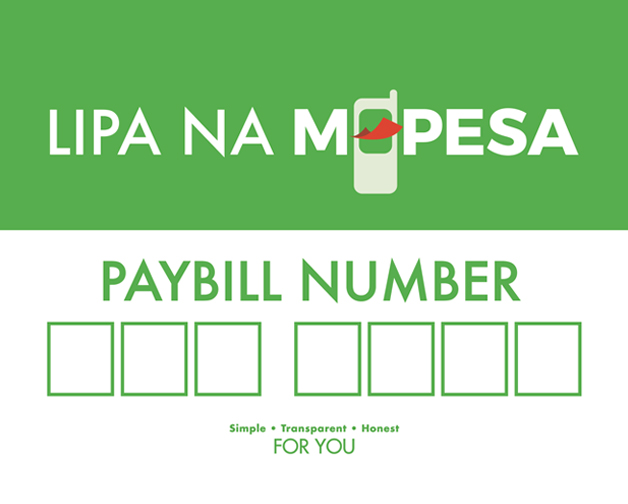
You won’t have to withdraw money from M-Pesa, or physically travel to get your money transmitted into a KCB bank account.
Life has been made easier for consumers who need to access banking services. It’s now a few touches away; the main requirement being phone ownership and you are good to go. M-Pesa is a phone-based service enabling you to transfer money, make payments while offering micro -financing services.
It was launched by Vodafone Group plc and Safaricom in Kenya and has since grown to other countries like Lesotho, Tanzania, Mozambique, South Africa among others. To most Kenyans, this service has long existed but the transaction costs were inhibitive. However, the use of this platform has been popularized and intensified since the measures to curb the spread of corona virus were put in place.
With reduced baking times resulting from curfews instituted, it forced the CBK to enter into an agreement with telco service providers and banks to waive transaction fees on any direct deposit to the banks via M-Pesa.
These reliefs were introduced from 16th March, 2020 as a bid to curb the spread of Covid-19 by reducing human interactions. Following the agreement, account holders were able enjoy deposits that were free of transaction costs.
To access this service, you need to be a registered Safaricom sim card holder and a KCB bank account holder. Sending money via M-Pesa to KCB benefits account holders in terms of costs.
Before 2020, I believe most people didn’t know how to deposit money through the mobile money wallet platform but this agreement with CBK has seen most businesses and people get used to this alternative mode.
Most businesses have adopted it as it allows central collection of money at a cheaper cost as compared to other pay bill and till number provisions.
How to withdraw money from KCB to Mpesa
The KCB Mobile banking is possible through the USSD code *522# and via the KCB App. You will need either one of them to transfer money.
Deposit from MPesa to KCB Bank
To deposit cash directly to your account, ensure you have money in your M-Pesa account then go to the Safaricom widget on your phone. Select M-Pesa followed by Lipa na M-Pesa and enter the Pay bill number 522522 which leads you to enter a KCB bank Account no and amount.
After confirming all the details to be correct enter your Pin number and send. Safaricom sends a pop- up message as a confirmatory test that automatically finalizes the transaction. If there is an error in the account details or Pay Bill no there is an opportunity to stop the transaction by inputting any number and pressing send; it gives you a second chance to restart the process.
When the transaction is done you receive a message from both KCB and M-Pesa that notifies you that KCB has received the amount and money has been deducted from your M-Pesa. This this message it signals a successful transaction. Any errors at this point will require you calling Safaricom to reverse the transaction that takes as from 24 to 48 hours.
In conclusion, overtime, technology has made life easier for all of us. One way is the elimination of movement of people just to transfer money. You are now able to move funds from M-Pesa to any KCB account in a moment.