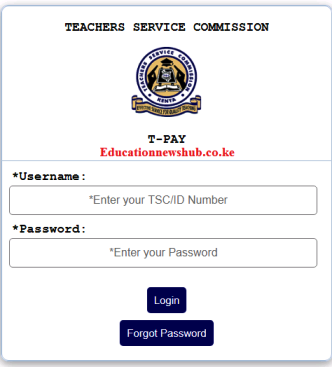
In this article I provide a TSC payslip online for Kenyan teachers employed by the Teachers Service Commission (TSC).
When teachers want to know what their monthly earnings and deductions are, they should be conversant with how to login, view, and download their TSC online payslips. In this article, most of the frequently asked questions regarding TSC payslips are answered.
TSC now has a TSC payslip service with which you can get online services such as:
- getting your P9 forms that can help you file KRA returns for the last 3 years.
- viewing your transactions with third parties like saccos, banks, etc.
- changing your T-Pay password.
- forwarding your TSC payslip to other third parties for purposes such as loans approval.
- viewing your payslip online
- printing a hard copy of the TSC payslip or saving them as PDFs.
How to login to your TSC payslip T-Pay portal
You can easily lo into TSC’s newest payslip portal in order to get your salary payslips. Below are the few steps Kenyan teachers should follow to access their T-Pay accounts:
1. Visit the official TSC website by clicking this link after reading the rest of the article.
2. You will see a T-Pay TSC Payslip login window.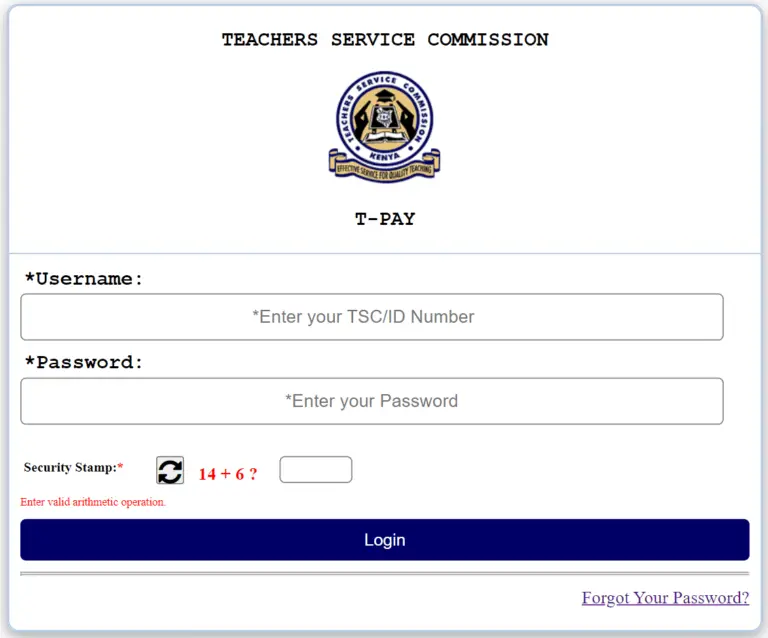
Now click this link to view your TSC payslip.
3. Enter your username which is either your TSC number or national ID number.
4. Enter your password which is a specific TSC online password you will use to log in to your T-Pay portal account. If you have forgotten the TSC T-Pay password, there is a way to reset it.
5. You will be prompted to enter a valid arithmetic operation to check whether you are human or a robot. You will answer this operation in the menu box.
6. The final T-Pay login step involves simply clicking on Login. This will allow you to access the TSC’s payslip T-Pay portal.
How to view and download your TSC payslip online
Once you have been successfully logged into your T-Pay account, you will see a welcome screen for the payslip portal. You can now successfully view your payslip online.
Your browser’s screen will have a menu with the following options:
- Home
- View Latest Payslip
- View P9(s)
- Send Payslips
- My Transactions
- My Documents
- Search TPAY Menu
If you want to view and download the latest TSC payslip, you will need to simply click on the Latest Payslip menu option on the site.
If you want to have a hard copy of the TSC payslip, you just have to click on the Print tab. You may also prefer to take a screenshot of the TSC online payslip instead of printing.
How to view and dowload other month’s TSC online payslips other than the current month
Sometimes you want to view and download the payslips for other months, all you need to do is to select the Months tab of the top left of the payslip portal and click to view the following options:
- Month One
- Month Two
- Month Three
- Month Four
If you want to view and download more TSC payslips, you will need to simply click on the View Payslips tab under the Menu option before selecting the year and month you want.
If you notice unusual deductions from your salary payslip, there are steps to follow to correct the issue.